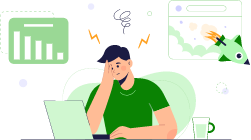Meeting the specific requirements of QuickBooks ensures you enjoy uninterrupted performance.
Whether installing a newer version of QuickBooks or getting a new product, your system must meet the required specifications for better performance. The required system specifications include the operating system, hardware, software, servers, and browser requirements. If you fail to meet these, you might experience QuickBooks freezing, lagging or other issues during your financial management.
Before making a purchase or updating, check the system requirements of QuickBooks Desktop 2024 for uninterrupted performance.
We know how challenging it can be to go through each QuickBooks specification and fulfil them, especially if you are not tech-savvy. Rather than self-trying, you can hand this task to QuickBooks professionals and get the work done easily. Dial +1-866-409-5111 and connect with a QuickBooks ProAdvisor now!
Know the Needed System Specifications for QuickBooks Desktop 2024
Each version of QuickBooks Desktop 2024 demands technical factors to be met for the program to function better. These specifications vary from software to hardware and other factors discussed above.
Thus, take a look at what QuickBooks requires for an uninterrupted user experience:
Learn more: New and Upgraded Features in QuickBooks Desktop 2025
QuickBooks Desktop Pro or Premier 2024 and Enterprise 24.0
Let’s find out what QuickBooks Desktop requires for smooth Payroll and financial management and other operations on the Windows operating system by going through the below info:
| Note: Here’s how you can check the system info for Windows if you don’t know your computer’s specs. |
Operating Systems
If you are a Windows Server 2012 user:
Microsoft stopped providing security updates and support for Windows Standard and Essentials Server 2012 and Server 2012 R2 on PCs after October 10, 2023. That is why QuickBooks Desktop 2024 does not support Windows Server 2012 and cannot be installed.
Here are some operating systems you can replace with for QuickBooks installation:
- Windows 11, 64-bit operating system, natively installed
- Windows 10, all 64-bit editions, natively installed
- Windows Server 2022 version, Standard and Essentials
- Windows Server 2019 version, Standard and Essentials
- Windows Server 2016 version, Standard and Essentials
| Note: Use only Windows natively for QuickBooks; do not use Linux or Windows 10 S Mode, nor do you utilize an emulator or virtual environment. |
Database Servers
Windows (natively installed)
- Windows Server 2022 version, Standard and Essentials
- Windows Server 2019 version, Standard and Essentials
- Windows Server 2016 version, Standard and Essentials
Browser Requirements
A strong internet connection and Google Chrome as a browser are what QuickBooks Desktop 2024 requires.
Hardware and Operating System Requirements
QuickBooks Desktop requires a 64-bit Windows operating system, not a 32-bit one. Here’s how to check if you have 64-bit.
| Processor | 2.4 GHz minimum |
| RAM (workstation) | 8 GB minimum, 16 GB recommended |
| RAM (server) | 1-5 Users: 8 GB 10 Users: 12 GB 15 Users: 16 GB 20+ users: 20+ GB |
| Disk space | Ensure your system has 2.5 GB of disk space (additional required for data files). Additional software: Microsoft .NET 4.8 Runtime – installation files are included in a 60 MB package. In QuickBooks Connected Services, Intuit Data Protect offers: Minimum of 4.0GB RAM Free space for a backup file should be twice as the size of the largest file set to back up + 100MB or twice the size to restore. This space is only needed if the work folder LocalApplicationData+”Intuit\Intuit Data Protect”. Note: To boost the program performance, save your QuickBooks data file on a solid-state drive (SSD). |
| Windows | North American version of Windows. Set to English for regional settings support. If you are going to host the multi-user access on the server computer, the admin rights are required. You cannot run natively installed programs or emulation software in a virtual environment. |
| Optical drive | For CD installations: a 4X DVD-ROM drive is required for physical CD installations. |
| Screen resolution | Display resolution 1280 x 1024 or higher with up to 2 extended monitors. QuickBooks is greatly optimized for the default DPI setting on a given computer. |
Software Compatibility
You can integrate QuickBooks with hundreds of Intuit and third-party applications. We have provided a list of common apps you can integrate QuickBooks. Thus, go through this list and ensure you are only using any of these anti-virus software.
To find more, check Intuit App Store.
| Note: Additional RAM is required to make better use of these features. |
- Microsoft Office:
- Office 2021
- Office 2019
- Integration with Office 2016, including Outlook, is available on both 32 and 64-bit.
- To send emails estimates, invoices and other forms, use Microsoft Outlook 2016-2021, Microsoft Outlook with Microsoft 365, Gmail, Yahoo Mail, Outlook.com, and other SMTP-supporting email clients.
- Microsoft Word 2021, 2019, 2016, or Microsoft 365 (includes 64-bit) are needed for letters.
- Export your reports using Microsoft Excel 2021, 2019, 2016, or Microsoft 365 (includes 64-bit).
- For Contact Synchronization with Microsoft Outlook, use Outlook 2021, 2019 (32 and 64-bit), or 2016.
- TurboTax 2023 (Personal and Business)
- Lacerte 2023
- Pro-Series tax year 2023
- Quicken 2023, 2022, 2021, 2020, 2019, 2018, 2017, and 2016
- QuickBooks Desktop for Mac 2024, 2023, 2022, and 2021
- Adobe Acrobat Reader: Business Planner, Payroll, and viewing forms require Adobe Acrobat Reader 9.0 or later.
- Ensure your system is connected to a strong internet connection with at least a 56 Kbps connection speed (1 Mbps recommended) for better functioning of Payroll and other online features and services.
Read Here: QuickBooks Desktop 2025 Release Date: Features, FAQs and More
Anti-malware or antivirus software compatibility
The following anti-malware and antivirus programs are tested with QuickBooks Desktop Pro 2024, Premier 2024, and Enterprise 24.0.
Adjust some settings in these programs for better user-experience like allowing QuickBooks ports if the anti-virus ports are blocked.
Antivirus software
- McAfee
- Avast
- Bitdefender
- Norton
- Kaspersky
- Trend Micro Security
- Webroot
- Cylance (Internet/Regression Only)
- ESET
- Panda Dome
- Sophos
- Avira
- Symantec
- F-Secure
- Microsoft Windows Defender
Anti-malware software
- Bitdefender
- AVG
- Malwarebytes
- Spybot
- Emsisoft
- McAfee
- Avast
- Webroot
- ZoneAlarm
- Kaspersky
- F-Secure
| Note: The QuickBooks program works well with systems running Redundant Array of Inexpensive Disks (RAID), but we don’t recommend using it because it might slow down your QuickBooks operations. |
It is recommended that the internet security protocol TLS 1.2 be used. Doing this ensures that connected services with QuickBooks Desktop work smoothly.
Read More:- Step-by-Step Guide to Update QuickBooks Desktop
QuickBooks Mac Plus 2024
Check the following system requirements of QuickBooks Mac Plus 2024 and ensure all the specifications are fulfilled.
Minimum system requirements
- Utilise an operating system of at least Mac OS X v12.0 (Monterey).
- Your Mac operating system should be at least Mac OS X v12.0 (Monterey).
- Use iOS 12.0 Mac operating system or later.
- Should be supportive of either Intel or Apple CPU hardware.
- An uninterrupted and active internet connection.
- Using an Intel Core 2 Duo or a higher processor is highly recommended to set up a multi-user network on a server.
- 2 GB RAM (4 GB RAM recommended).
- Ensure your Mac has 250 MB of available storage.
- Use a Macintosh-compatible printer to print invoices if you are printing checks, invoices, deposits or other documents in QB Desktop.
- Use Intuit Checks or Check papers.
Read also- Fix Common Errors and Issues Using QuickBooks Tool Hub
Integration/Compatibility Requirements
Export report data – Export your report data using Apple Numbers v12.0 or later or Microsoft Excel 2016 or later, including Microsoft 365.
E-mail as PDF – You can save your email as a PDF using Apple Mail, Microsoft Outlook 2016 or later, and Microsoft 365.
File conversion – For file conversion, QuickBooks Mac 2024 supports:
- One-way conversion of the data file to QuickBooks Online
- One-way conversion to data file to QuickBooks Online
- For Windows 2021 and 2023, only one-way file conversion from QuickBooks Desktop.
- For Windows 2024, only file conversion to and from QuickBooks.
Do This If Your System Doesn’t Meet the Minimum Requirements
You might see that your system does not meet the required specifications for QuickBooks. In that case, you can either upgrade to a new system with higher capacity that meets all the requirements or opt for QuickBooks Desktop migration to the Online version if the upgrade isn’t an option.
For QB Online software all you need is a supported version of Google Chrome Online to run all the accounting processes. Hence, there’s no more about the updates or the system requirements.
Summary
So, this was all about the system requirements for QuickBooks Desktop 2024 to run smooth operations and better financial management of your business. Whether you use Windows or Mac, the provided specifications cover both. But if your computer doesn’t meet all the requirements and you face difficulties when upgrading your system or during migration to QuickBooks Online, we are here to support you.
Our highly experienced team of QuickBooks and technical support ensures all issues are resolved and can even perform specific tasks for you! So, dial +1-866-409-5111 now!
Frequently Asked Questions
A computer that has natively installed Windows 10 or Windows 11 operating system with natively installed database servers in the three most recent versions. Also, ensure your system has minimum 8 GB, 16 GB of RAM with 2.5 GB of disk space. QuickBooks operates well on Google Chrome.
QuickBooks Desktop requires a 64-bit Windows operating system with at least 8 GB minimum and 16 GB RAM. The RAM requirements also increase if you run QuickBooks on the server computer, depending on the number of connected users.
Yes, hosting the company file on a server computer and then sharing it with users on different computers allows users for multi-user access.
QuickBooks Desktop 2024 requires a 64-bit operating system and will not run on a 32-bit system because it requires more memory and power resources.
Experts recommend using an operating system with a 9th or 10th Gen Intel Core i5 or i7 processor.